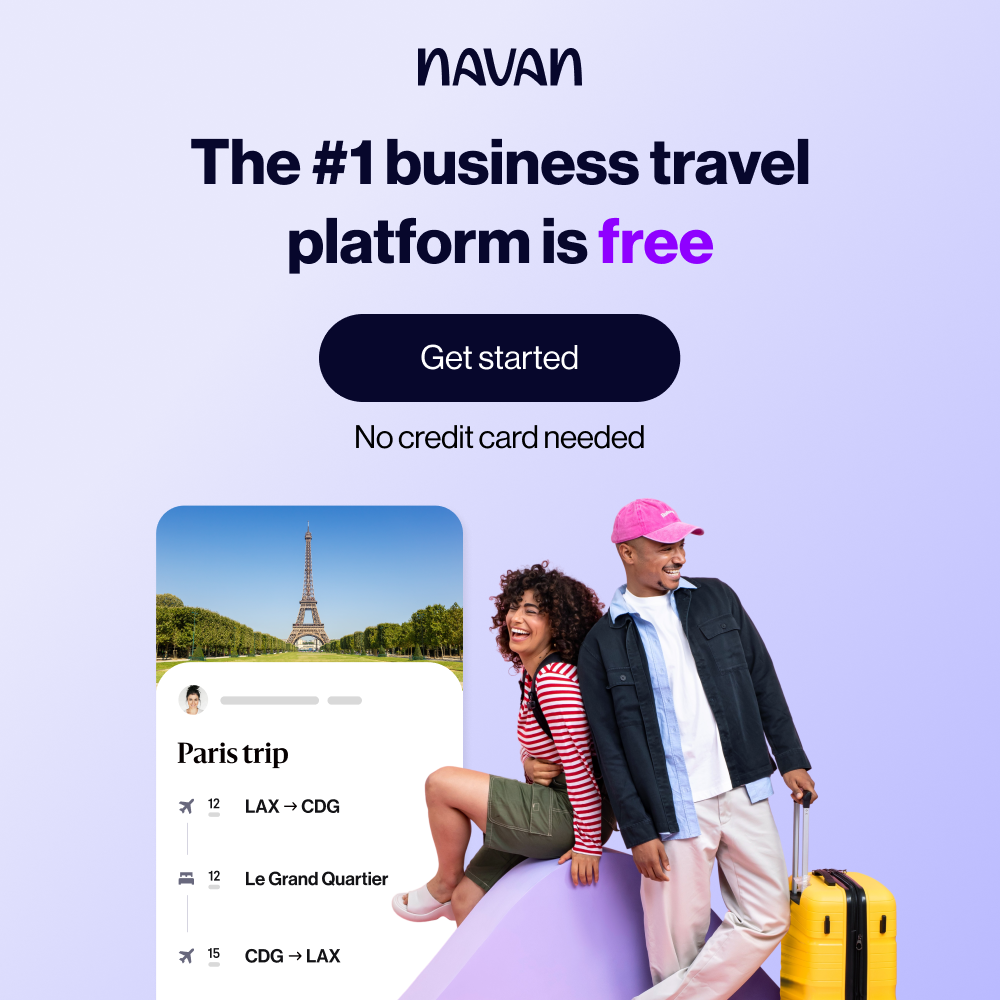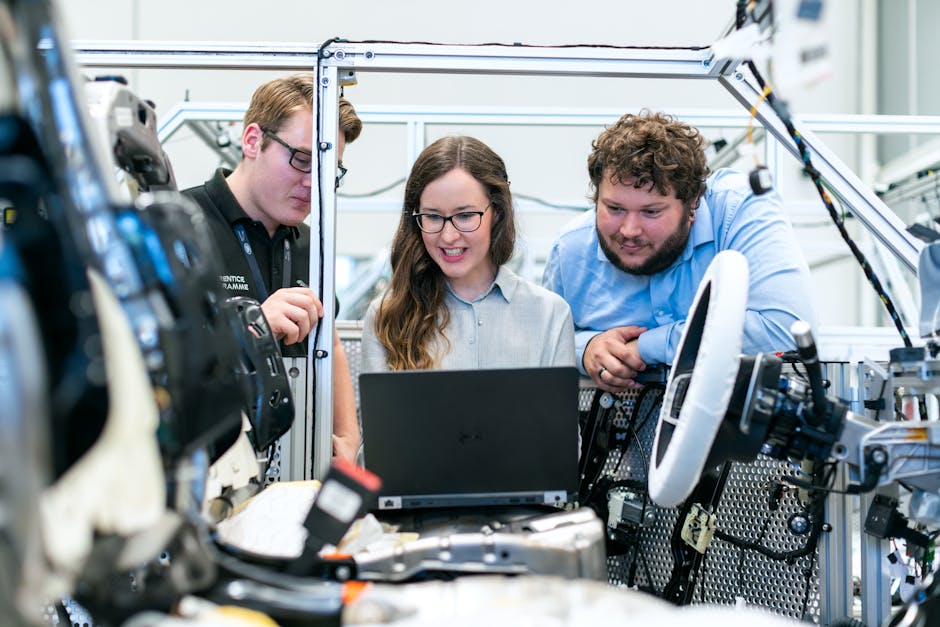The Top 5 Productivity Tech Hacks of 2025
What’s a Real Productivity Hack?
A real productivity hack doesn’t add more work—it removes it.
Most productivity hacks? They just create more things to manage—more lists, more notifications, more busywork disguised as efficiency. We’re not here for that.
These five tech power combos are the go-to setups we actually use at Flex Force Solutions to cut wasted time and keep work moving.
🚨 Full transparency: These are affiliates. I’m biased. But I also don’t recommend tools that don’t work.
1. Memtime + Asana: Stop Wasting Time Figuring Out Where Your Time Went
Ever feel like you worked all day but somehow got nothing done?
You sit down, knock out a few emails, jump into meetings, start a project—and suddenly, it’s 6 PM, and your to-do list is just as full as it was this morning.
Where did the time go?
Memtime runs in the background, automatically tracking where your time goes—without timers, manual entries, or extra effort. It logs time spent in different apps, meetings, and tasks without interrupting your workflow.
Privacy Matters
Memtime is 100% private—your tracked time is only visible to you. No one else sees it, no one is monitoring you, and you have full control over what gets logged.
How It Works
- Memtime runs in the background and captures time spent across apps, meetings, and tasks. No manual input needed.
- Asana syncs with Memtime and applies automation rules to logged time. Tasks automatically update, move through workflows, and calculate billables.
- Your team spends less time tracking and more time executing. No forgotten hours, no lost work, no unnecessary admin.
The Bottom Line
If you’ve ever said, “I don’t have time for that,” but don’t actually know where your time is going, this is the fix.
2. Navan + MileIQ: Stop Wasting Time on Expense Reports
Expense tracking is one of those tasks that never feels urgent—until you’re scrambling to submit reports at the last minute.
You get back from a trip and suddenly realize:
- You lost a few receipts.
- You forgot to log some mileage.
- You’re manually entering expenses one by one, questioning why this process still exists.
This shouldn’t take up your time. Navan and MileIQ automate all of it so you never have to think about expense tracking again.
How It Works
- Navan handles travel booking and expense tracking automatically. Every flight, hotel, and rental booked through Navan gets logged in real time—no more saving receipts or filling out spreadsheets.
- MileIQ tracks mileage in the background. It detects when you start driving and automatically logs each trip. At the end of the day, just swipe to mark trips as business or personal.
- This setup eliminates manual tracking and ensures every mile and every expense is accounted for, without any extra effort.
The Bottom Line
Expense tracking should not be part of your job. With Navan and MileIQ, it happens automatically—no missing receipts, no manual mileage logs, no wasted time.
3. Canva + CapCut: Create Professional Content Without the Overhead
Content creation isn’t hard—it just takes too much time.
You need polished, on-brand visuals and engaging videos, but:
- Hiring designers? Expensive.
- Learning Photoshop and Premiere Pro? Time-consuming.
- Spending hours tweaking images and videos? Unnecessary.
This is where Canva and CapCut take over.
With thousands of templates, this setup makes creating high-quality images, stories, and reels effortless. Whether it’s social media, marketing materials, or branded content, you get professional results without spending hours on design.
How It Works
-
Design Stories & Images in Canva
- Use Canva’s drag-and-drop editor to create professional social media graphics, Instagram stories, and marketing visuals.
- Apply brand kits, templates, and auto-resizing to keep content consistent across platforms.
-
Create Reels & Video Content in CapCut
- Record or import footage directly into CapCut.
- Add captions, transitions, and effects to make videos more engaging.
- Use AI-powered tools to speed up editing without sacrificing quality.
The Bottom Line
High-quality content shouldn’t slow you down. With Canva and CapCut, you can create professional-looking images, reels, and stories in minutes, not hours—without needing a designer or advanced editing skills.
4. Clean Email + Missive: Take Control of Your Inbox
Email should be a tool, not a full-time job. But for most businesses, it’s a constant source of distraction and wasted time.
You open your inbox to check one message—and an hour later, you’re still sorting through newsletters, follow-ups, and endless back-and-forth email chains.
This setup fixes that.
📌 Clean Email declutters your inbox automatically so you only see what actually matters. The mass unsubscribe feature clears out junk emails in seconds, and smart filters keep promotional clutter, newsletters, and old threads from piling up.
📌 Missive transforms email from a personal inbox nightmare into an organized team workflow. With rules, shared inboxes, labels, and built-in chat, it eliminates the need for forwarding, CCing, and long email threads just to get simple answers.
The Bottom Line
Email shouldn’t be a daily battle. With Clean Email and Missive, your inbox stays organized, distractions disappear, and team communication actually flows.
5. Dendron + Otter.ai: Turning Conversations into Actionable Knowledge
Meetings, client calls, and brainstorming sessions are full of valuable insights—but most of them disappear as soon as the conversation ends.
Someone takes rough notes, action items get lost, and a week later, the team is asking, “Didn’t we already talk about this?”
This setup fixes that.
Otter.ai transcribes conversations in real time, capturing every detail with speaker labels, timestamps, and AI-generated summaries.
Dendron goes beyond just storing transcripts—it transforms discussions into structured business processes. It extracts key takeaways, identifies the next steps, and outlines the tools, estimated time, and cost to implement solutions.
Together, they ensure critical discussions don’t disappear—and turn into real execution plans.
How It Works
-
Capture Conversations with Otter.ai
- Record meetings, client calls, and discussions with AI-powered transcription.
- Get speaker-labeled transcripts and summaries for quick review.
-
- Import transcripts into Dendron’s business intelligence system.
- Dendron automatically outlines the tools, estimated time, and cost needed for the next steps.
- Teams can use these structured plans to move forward efficiently—without losing momentum.
- Turn Insights into Execution Plans
Dendron for Consulting
The Bottom Line:
By integrating Otter.ai and Dendron, you ensure that critical discussions are not only captured but also systematically organized for future reference, enhancing team collaboration and decision-making processes.
.png?width=1280&height=320&name=Email%20Logo%20(1).png)
 By
By